

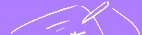
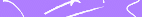
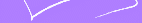












medical outcomes
QL-Recorder?

Example 8 out of 12: Complex configuration with pen-computer, wireless LAN, SQL-database, e-mail, fax

Components and connections
- This configuration consists of a pen-computer with integrated touch-screen, which is connected to a network via wireless LAN.
- Within the network, there are a database, an e-mail-server and a fax-server.
- Though the recorded data are finally stored in the database, it is recommended to archive the original data files created by AnyQuest for Windows.
Functionality: Interview and result printing
- The patient fills in questionnaires at the pen-computer.
- Recorded data are transmitted to the server via wireless LAN and are stored there. The wireless LAN allows complete freedom of movement of the pen-computer.
- The results of the current interview and an overview of the patient's course can be delivered via fax or e-mail (in- and outside of the house).
Functionality: Searching and using recorded data
- Recorded interview data can be processed using the functionality of the database.
- As long as original data files are kept (e.g. on the pen-computer), they can be searched, displayed and printed using AnyQuery for Windows.
- As long as original data files are kept (e.g. on the pen-computer), they can be accumulated and exported to third party applications or AnyQuest for Windows.





