

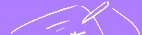
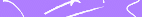
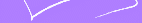













Software download library
This page allows you to download the software for the Quality-of-Life-recorder featuring AnyQuest for Windows.
Before you may use certain quality of life questionniares, you are obliged to contact their respective copyright owners to find out about their policies. Please review the respective notes from my questionnaire library at this site and also the history and copyright information supplied inside each questionnaire definition file.
Preamble
Files and packages for downloading
Download -» AnyPak-0.05-Setup.exe - The simple example package (new layout since June 2012)
- Contents: The new version has been extensively revised: Simplified handling, graphical menu of available questionnaire configurations etc.
The menu includes a link to the AnyQuest for Java on-line questionnaire demonstrator. - An initial set of video-tutorials: here or on YouTube.
- Brief installation guides: de, en, fr.
These are more up-to-date than the manual, especially with respect to the more comfortable way to configure PDF-/XPS- or real paper printers for automatically generated result printouts, available since version 3.76. - Release notes: de, en, fr.
- Comprehensive manual: de, en.
- Software version: 3.77
- Product revision history: AnyQuest for Windows product history (pdf-file, from the on-line help).
- Work in progress! Some configurations are placeholders where questionnaire definition files can be dropped in.
Download -» anyquin32bitpack.zip - AnyQuest for Windows 32-Bit package (MS Windows 32-Bit oder 64-Bit, e.g. for the MS SurfacePro Tablet-PC)
- Contents: AnyQuest for Windows executable program file 32-Bit version; Questionnaire selection menu 32-Bit version; 32-Bit libraries.
- Size: 1.4 MB.
- Instructions: To replace the older program for MS Windows 16-/32-Bit by the newer programm for MS Windows 32-/64-Bit:
Download this ZIP-archive into a temporary folder, and unpack its contents so that they end up inc:\anyquin andc:\anyquin\anypak\jssplash
This should replace the filesc:\anyquin\anyquin.exe undc:\anyquin\anypak\jssplash\JSSPLASH.EXE by their 32-Bit versions.
If you want to keep the old files, you can rename them e.g. toanyquin-old.exe andJSSPLASH-old.EXE before unpacking the archive.
If you cannot see filename extensions(e.g. .exe) , then activate the filename extension display option in MS Windows. - Please note: Production systems should only be modified if necessary. Working backups should be made, and functionality should be verified (technical validation according to local SOP).
Download -» anyquin.exe - Update, main program file (MS Windows 16-Bit or 32-Bit)
- Contents: AnyQuest for Windows executable program file
- Size: 1.9 MB.
- Instructions: Just download this file to
c:\anyquin . No further processing required. Since version 2.78, this is the quickest way to update both your evaluation version or your personalised registered version. - Please note: Production systems should only be modified if necessary. Working backups should be made, and functionality should be verified (technical validation according to local SOP).
Download -» anyquin.hlp - Update, on-line help file
- Contents: AnyQuest for Windows help file
- Size: 1.5 MB.
- Instructions: Just download this file to
c:\anyquin . No further processing required.
Download -» anyquery.exe - Basic result file viewer
- Contents: AnyQuery for Windows - A software by Marc-André Sigle to display and print •.anq-files.
- Size: 65 KB.
- Instructions: This is an uncompressed executable file.
Download this file to a newly created subdirectory of the one where you installed AnyQuest for Windows, preferrably c:\anyquin\anyquery\english.
You can run AnyQuery from there; it will associate itself with•.anq files.
Please review the filesreadme.txt and attentn.txt! - Software revision: Version 1.04 beta, 09.03.2000 (English version)
- Currently distributed as freeware for AnyQuest for DOS and AnyQuest for Windows users.
Download -» anyquery.hlp - on-line help file for basic result file viewer
- Contents: Help file for AnyQuery for Windows (German only).
- Size: 12 KB.
- Instructions: This is an uncompressed help file.
Download this file to a newly created subdirectory of the one where you installed AnyQuest for Windows, preferrably c:\anyquin\anyquery\english.
If you click on the link and your browser only shows weird looking characters, please try to
use your right mouse button and choose "save linked item to local disk" or something alike
to initiate the download. - Currently distributed as freeware for AnyQuest for DOS and AnyQuest for Windows users.
Download -» anyensnd.exe - Some English sound files
- Contents: Basic 16-bit sound files for AnyQuest for Windows
- Size: 2009 KB.
- Instructions: This is a self extracting archive.
Download it to an empty directory, then run it.
It will self-extract and install the included sound files correctly.
Download -» sf36ds4a.exe - German sound files for a talking SF-36
- Contents: The SF-36 questionnaire which is also included in anypak.exe, accompanied by a complete set of compressed sound-files.
- Size: 4247 KB.
- Instructions: This is a self extracting archive.
Download it to an empty directory, then run it.
It will self-extract and install the included sound files correctly.
In the questionnaire, you can place the mouse pointer over the various texts and answer fields in order to have them read aloud.
Download -» speak.exe - If you don't have a soundcard...
- Contents: Windows 3.x (or 95, with manual installation) 8-bit wave-device driver for the PC-Speaker from Microsoft
- Size: 22 KB.
- Instructions: This is a self extracting archive.
Download it to a preferrably empty or temporary directory,
then run it - it will unextract itself.
If you don't know how to proceed from there, follow the instructions which are contained in AnyQuest for Windows' help file.
Download -» gdttools.zip - Connecting the QL-Recorder and the electronic medical record, laboratory software or practice management software via the xDT/BDT/LDT/GDT interface
- Implications: As most German practice management systems (and probably several communication servers used in hospital information systems) support xDT data import, the QL-Recorder can now be used to collect outcome data, which then become available for individual patient treatment just like a laboratory value in the physician's usual working environment. As the practice management systems also support xDT data export, these outcome data, collected in routine patient care, can be exported together with other patient medical and sociodemographic data collected during routine care, and can be analysed. Thus, future quality assurance and research projects can be set up based upon both outcome and medical data, which have both been collected and linked together effortlessly. These new possibilities further support the QL-Recorder as a standard tool in medical outcome research and quality assurance. The software originally available since 2001 has been updated in 2005, so that in addition to GDT files (set 6310), LDT files (sets 0020, 8220, 8201, 8221, 0021) can be generated. Additional updates until 2008 have enhanced control over patient-identification-data, transferred test labels and various other features.
- Contents: GDT and LDT tools for AnyQuest for Windows, configuration files, comprehensive documentation.
- Size: 103 KB.
- Instructions: This is a ZIP archive file. First make the directory
c:\anyquin\gdt\ , then download the package toc:\anyquin\gdt\gdttools.zip , and finally unzip it in the same directory, using any suitable unzip program.
Setting up the GDT or LDT tools requires some knowledge about your local computer infrastructure and a bit of computer experience. However, it includes a guide showing how to do it in an example environment, and the documentation for the individual tools anq2gdt and gdt2pid. - Software revision: 19.01.2006 (gdt2pid), 29.12.2007 (anq2gdt) (German version only)
- Currently distributed as freeware for users of AnyQuest for DOS, AnyQuest for Windows and AnyQuest for Java.
e-Mail -» anq2hl7.zip - Connecting the QL-Recorder and the electronic medical record, laboratory software or practice management software via the HL7 version 2.x interface
- Implications: Many practice management systems, but especially hospital information systems (HIS), and communication servers support the import of examination results via messages according to the HL7 (Health Level Seven) standard. The anq2hl7 interface provides another pathway for the QL-Recorder to be used to collect data from patients' self assessments, and make them available for individual patient treatment just like a laboratory value in the physician's usual working environment. In the target system, these data can be combined with other information and for example be used for national quality management initiatives (ANQ) regarding patient satisfaction with care and outcome measurement, or contribute to the computation of cost based tariffs (PCS, patient classification system). The QL-Recorder HL7 interface for the QL-Recorder is especially well suited for hospitals, rehabilitation clinics or practices using healthcare IT products of international origin. Other implications are the same as those described for the GDT/LDT/xDT interface.
- Software revision: 25.09.2012
- Currently distributed as freeware upon individual request for users of AnyQuest for DOS, AnyQuest for Windows and AnyQuest for Java.
Download -» anq2isql.zip - Connecting the QL-Recorder to a Borland Interbase SQL database via IBPerl
- Implications: The contained Perl script shows in an example, how an ANQ-file can be parsed and its contained data can be transferred into an SQL database. It uses the patient identification and automatically creates necessary tables. It can serve as a starting point for your own creation of connections between the QL-Recorder and SQL databases. A short (German) documentation of the used table structure is included.
- Content: This is a ZIP archive file. First make the directory
c:\anyquin\anq2isql\ , then download the package toc:\anyquin\anq2isql\anq2isql.zip , and finally unzip it in the same directory, using any suitable unzip program.
To use the contained script without any changes, you require the Borland Interbase for Linux database and IBPerl. Both tools are available for free. Moreover, you require the database files expected by the script. These are available from myself upon request. The script only gives an implementation example and should not be used in a production system without critical review and modification to meet local requirements. - Size: 9 KB.
- Software revision: 26.09.2001 (Documentation partly German, partly Englisch)
- Currently distributed for free for AnyQuest for DOS and AnyQuest for Windows users.
Download -» extract.zip - Flexibly configurable program to transfer collected data into tabulated output file
- Implications: These tools are more flexibly configurable than AnyQuest for Windows' built in data export function. Thus, generated table files can be used by a broader spectrum of target software directly without the need of intermediate manual editing. Moreover, they are suitable for unattended batch processing. Additional informationen in extract.txt.
- Content: This is a ZIP archive file. First make the directory
c:\anyquin\extract\ , then download the package toc:\anyquin\extract\extract.zip , and finally unzip it in the same directory, using any suitable unzip program. The archive contains programs, examples of configuration fiels and documentation. - Size: 54 KB.
- Software revision: 21.11.2003 (Software and dokumentation in English and German)
- Currently distributed for free for AnyQuest for DOS and AnyQuest for Windows users.





