

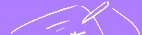
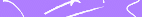
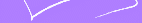












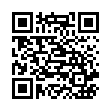
How to download questionnaire definition files
While downloading a file is something rather simple, most browsers do not know what to do with a •.qdw file. This page gives you some instructions regarding specific browsers.
Data transfer time for the QDFs should be rather short.
Please note that new QDFs might not be supported by old versions of AnyQuest for Windows.
Overview of available detailed instructions
- Generic download procedure
- Netscape Navigator 4.7 download procedure
- MS Internet Explorer 4.0 download procedure
- kfm (from KDE) download procedure
- Lynx download procedure
Generic download procedure
- Click on the link to start downloading a file.
- If your browser just displays a strange page, then you can follow one of the special procedures given below.
- If your browser asks, specify the location on your local machine, where you wish to put the downloaded file. This will usually be a subdirectory of c:\anyquin\questns.
- Be careful not to change its preset filename, however, except for very special requirements.
- If you wish to prepare your own directory structure below c:\anyquin\questns, then create the required subdirectory and move the downloaded file there. For this purpose, you can use the appropriate tools of your operating system.
Netscape Navigator 4.7 download procedure
- Click-right on the hyperlink of a questionnaire definition file.
- Choose "Save link as...".
- Change the target directory to c:\anyquin\questns.
- If the original filename has disappeared: Next to "Format for saved document", select: "Source". The filename should appear again.
- Click "OK".
- If you wish to prepare your own directory structure below c:\anyquin\questns, then prepare the required subdirectory and move the file there using the appropriate tools of your operating system.
MS Internet Explorer 4.0 download procedure
- Click on the hyperlink of a questionnaire definition file.
- Choose "Save file to disk" ("Datei auf Datenträger speichern").
- Click "OK".
- Make sure that the preset filename ????????.qdw is not selected by clicking into the filename field once.
- Change the directory to c:\anyquin\questns.
- Click "Save" ("Speichern").
- If you wish to prepare your own directory structure below c:\anyquin\questns, then prepare the required subdirectory and move the file there using the appropriate tools of your operating system.
kfm (from KDE) download procedure
- If you wish to prepare your own directory structure below c:\anyquin\questns, then prepare the required subdirectory.
- Open the target directory on your local computer in a separate kfm, e.g. /c/anyquin/questns.
- Arrange this kfm next to the one which displays my WWW page.
- Drag the hyperlink of a questionnaire definition file into the open target directory.
Lynx download procedure
- Highlight the hyperlink of a questionnaire definition file.
- Press "d" to initiate downloading.
- "Save to disk" will be highlighted, so press "Enter".
- If you wish to, insert a path before the displayed filename, e.g.: /c/anyquin/questns/
- Press "Enter" to start the download.
- If you have not yet moved the file to c:\anyquin\questns, or if you wish to prepare your own directory structure below c:\anyquin\questns then prepare the required subdirectory and move the file there using the appropriate tools of your operating system.





